Jan 15, 2011 15:32:09 GMT -5
So I've been using this along with some other codes on the site to create a skin for a site. I've kind of hit a moment where I don't know if something is possible, but I'm really hoping it is.
Anyway, here's the situation at the moment. I have the other variant of your 'border around forum' code which splits it up into a heard, body, and footer. Right now I've got a side bar as well which is included into the whole thing. What I was hoping to do was to lower the side bar a little.
I tried to take out the code that places the side bar next to the banner, but then it moves the banner way up above my header. So, I'm kind of wondering if I could like keep the welcome banner within the body of the table, but place it slightly higher above the side bar.
Screen cap of what I haveScrn cap of what it changes to when I changed the code a bit.Thanks,
Logan.
I'm around and round we go
Moderator
Jan 15, 2011 18:33:24 GMT -5
@ JJ: You still haven't removed <br/></div> from your global headers.
This tutorial is hurtful

It makes me even sadder to see SI closed....I can't bare it!!! *runs to the corner and cries*

Sorry to hear that...
@ loganstorm: I'm actually not sure if that's possible, but I can mess around at my own test forum to see what I can do for you.
Jan 15, 2011 18:49:06 GMT -5
Smangii, I don't SEE a break. Here is a screenshot I just did of my header for the second background.
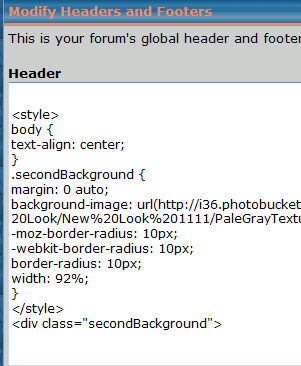
Is is possible Proboards is adding one for some strange reason for other viewers? I just went through all the codes and don't see a break anywhere. I just turned off disabled signups if you want to join and I will make you an admin.
Jan 15, 2011 18:53:05 GMT -5
Aha! I just checked the View Source and I see it. But trust me, it is NOT in my headers that I have access too.
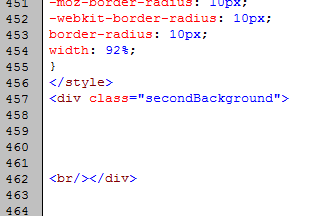
Jan 15, 2011 19:06:10 GMT -5
Nope. I just sent you a message on MSN. I added you using your address in your sig. Something stinks.
Jan 15, 2011 19:11:24 GMT -5
Dude it helped me sooooooo muh but it didn't come out looking JUST like your but it'll do til i become better THNX!!!!!!!!!!!!!!!!!!!!!!!!!
Jan 15, 2011 19:12:41 GMT -5
Wait, you said Main Headers? I was looking in Global Headers. Yes, I found a Div thing in the Main Header. I certainly didn't put it there! So I deleted it. That made the background show up on the main page. But I can't find the break anywhere. My deleting the div got rid of it in the Source, but not the BR
I'm around and round we go
OP
Moderator
Jan 15, 2011 19:13:09 GMT -5
...Didn't get your message?

I'm online now.
I have a feeling this might be a PB error...
Jan 15, 2011 19:19:52 GMT -5
I'm showing you as offline on MSN, but I do that too to avoid conversations.
Yes, I'm sure you are right about a Proboards error, Smangii, but what the heck? This can't be right. How the heck did that div thing show up in my Main header? And how did that Break get in my Source? I have been telling people for years that my headers and footers have rearranged themselves and people thought I was nuts.
But the second background is still huge!
Like I said, I love what works, and you are once again showing your talents. So I do thank you.
I'm making some changes to the graphics, but I am leaving the second background as is so you can maybe tell me what is wrong.
Jan 15, 2011 19:44:48 GMT -5
After a long time of tinkering I finally figured it out!
Anyway, just future reference this is what I did:
took this code:
<div id="wel"></div>
<script type="text/javascript">
<!--
var welcomeTable = document.getElementsByTagName("table").item(0);
document.getElementById("wel").appendChild(welcomeTable);
//-->
</script>put it in between the code for the side bar and the border code. Then the welcome thing was stretched out so I had to put:
document.getElementsByTagName('table')[0].style.width='600px';that code in the one up above to make it look like like this:
div id="wel"></div>
<script type="text/javascript">
<!--
var welcomeTable = document.getElementsByTagName("table").item(0);
document.getElementsByTagName('table')[0].style.width='600px';
document.getElementById("wel").appendChild(welcomeTable);
//-->
</script>
Just in case anyone else wants to do something similar :3
Jan 15, 2011 19:54:13 GMT -5
Well I finally started making progress on my site but still need help with designs here what got so far.
soulslayerrealm.proboards.com/index.cgi by the way is there somewhere i can request to have a skin made?
I'm around and round we go
OP
Moderator
Jan 15, 2011 20:04:01 GMT -5
Dude it helped me sooooooo muh but it didn't come out looking JUST like your but it'll do til i become better THNX!!!!!!!!!!!!!!!!!!!!!!!!!
You're welcome!
@ JJ:
Resize this amount:
.secondBackground {
width: 92%;}
@ loganstorm:
Glad you got it working!
Well I finally started making progress on my site but still need help with designs here what got so far.
soulslayerrealm.proboards.com/index.cgi by the way is there somewhere i can request to have a skin made?
Sorry, no skin requests here. This guide is to help you make your
own skin

Jan 15, 2011 20:11:14 GMT -5
Thanks, Smangii. I've tried that a dozen different ways, and it will "sort of" work but not really. I can't fine tune that particular code. I'm going to pass on the second background and build on what works. I appreciate all your time. I love what I have. It's going to be great when I add my own "stuff."
P.S. That blasted Break in still in my source. That really irritates me.
Jan 16, 2011 15:03:24 GMT -5
Great tutorial, Smangii! This is easily the most comprehensive PB tutorial I've seen, on any topic. Clear instructions, lots of visuals, and the great suggestions you made will help tons of PB users, new and old alike, create great skins.

Jan 16, 2011 20:21:10 GMT -5
Wow, Smangii, that's one amazing tutorial.

Thanks Smangii.
This will be quite useful for me.
I'm around and round we go
OP
Moderator
Jan 16, 2011 21:50:55 GMT -5
Wow, Smangii, that's one amazing tutorial.

Thanks Smangii.
This will be quite useful for me.
You're welcome! Hope it helps

Jan 17, 2011 12:14:06 GMT -5
Very helpful guide Smangii. I've always wondered how my friends made such neat skins. I'm glad to have a guide to help me create my own clean looking skins without asking for their help.

And is there a chance you might reopen SI at a later date? I understand the need for a break, I've been there myself. I'd love to see SI return when your muse creeps back.

I'm around and round we go
OP
Moderator
Jan 17, 2011 14:17:00 GMT -5
Very helpful guide Smangii. I've always wondered how my friends made such neat skins. I'm glad to have a guide to help me create my own clean looking skins without asking for their help.

And is there a chance you might reopen SI at a later date? I understand the need for a break, I've been there myself. I'd love to see SI return when your muse creeps back.

You're very welcome

I have no plans to as of right now. I'm just sort of "around" more now because I have had some free time. The board will always still be open for viewing, I just can't guarantee a response from me during times that I'm not here.
Jan 18, 2011 19:16:15 GMT -5
Smangii, how does someone know when they have an email waiting? I sent an pm to a member at the test site, but nothing is showing up as a notifier. Did I miss a step?
I'm around and round we go
OP
Moderator
Jan 18, 2011 20:20:54 GMT -5
Smangii, how does someone know when they have an email waiting? I sent an pm to a member at the test site, but nothing is showing up as a notifier. Did I miss a step?
This doesn't have anything to do with the skin guide... right?
You can check in the Info Center, it should show you your PMs.
Also, there's a settings option to make a popup when you get a PM (It's under the PM Preferences)
Jan 18, 2011 20:31:42 GMT -5
Well, yes it does have something to do with the guide for the skin, Smangii. I followed the tut removing things in the logo area, and just realized this evening that there was no "alert" at the top for members that they had a PM waiting. My members are used to logging in and seeing that they have a pm waiting at the top of the board. Actually, I think some of them never make it to the bottom of the board to check the Info Center. I know about the popup, my members find it a nuisance. I'll work it out. Thanks.
I'm around and round we go
OP
Moderator
Jan 18, 2011 20:58:15 GMT -5
Try finding a code for a PM bar, or an alternate method to show pms. There are tons

Jan 18, 2011 21:21:43 GMT -5
I have one, thanks, but it's not working compatibly with your button bar. I am working on it. At first it didn't show up at all but when I moved it to the top of the Header is clicked in. I just need to make new graphics in a proper size and figure out how to fit with your button size. I didn't know there were a lot of pm notifiers, that is news to me.
I'm around and round we go
OP
Moderator
Jan 18, 2011 22:06:56 GMT -5
I have one, thanks, but it's not working compatibly with your button bar. I am working on it. At first it didn't show up at all but when I moved it to the top of the Header is clicked in. I just need to make new graphics in a proper size and figure out how to fit with your button size. I didn't know there were a lot of pm notifiers, that is news to me.
Try putting the code above the code in my guide that removes the default PM message.
Jan 18, 2011 22:12:18 GMT -5
Yes, Smangii, that is what I did, as mentioned in my previous post. Right now I just have to resize my pm notifier image over at Animation Shop and another directional button I like to use and I'm good to go. Thanks.
Jan 31, 2011 5:00:08 GMT -5
I've said it before and I will say it again; You, kind soul, are a SANITY SAVER!!! Thanks so much!!! The colors were easy enough, but the photo placements were driving me to drink (and I don't mean water!)

Your easy to read tutorial was a God-send!
Thanks MUCH! 8-)
Feb 1, 2011 23:10:15 GMT -5
Great Tutorial - Very Helpful!! One question, I followed your guide and was able to replace the navigation tools on the menu bar to buttons I designed and shows up just fine on my home computer. However, if I view from my phone or co-admin's mac computer they just show up as text with no buttons. Any advice on what I could do to make them show up for everyone?
I'm around and round we go
OP
Moderator
Feb 2, 2011 15:07:24 GMT -5
Great Tutorial - Very Helpful!! One question, I followed your guide and was able to replace the navigation tools on the menu bar to buttons I designed and shows up just fine on my home computer. However, if I view from my phone or co-admin's mac computer they just show up as text with no buttons. Any advice on what I could do to make them show up for everyone?
Hi, I believe I found the solution to this, it was a simple typo on my part!
support.proboards.com/index.cgi?action=gotopost&board=coderequests&thread=381247&post=4341667Read that thread for more info. Just remove the comma at the end



 It makes me even sadder to see SI closed....I can't bare it!!! *runs to the corner and cries*
It makes me even sadder to see SI closed....I can't bare it!!! *runs to the corner and cries*  Sorry to hear that...
Sorry to hear that...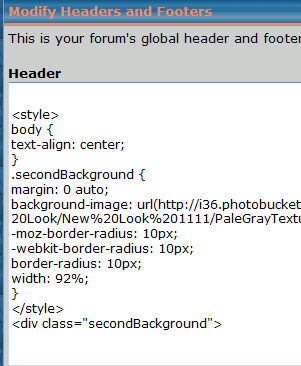
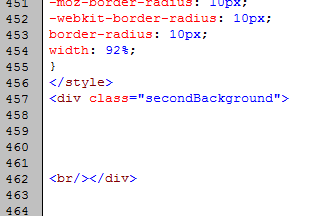




 Your easy to read tutorial was a God-send!
Your easy to read tutorial was a God-send! 

